Editor's review
If you’re running a small business, then taking care of advertising might be leaving you scratching your head. This is perhaps because of the rising costs of professional advertising. However, you can actually skip from making these hefty investments in promoting a product by applying your creativity skills to create posters and banners at your own. This notion might seem a bit offbeat to you, as you may not be good at drawing figures. Nevertheless, you needn’t worry on that part as ImageElements Motivational Poster Maker 1.3 application is there to help you through. The utility showcases remarkable functionality in creating impressive posters without requiring users to pour in much of their efforts and time. Users of the application can create appealing posters and banners from the images they have, followed by using them in promoting their product, and services.
The ImageElements Motivational Poster Maker helps you generate customized posters. For creating a striking poster, whether for advertising or even for using at your office, you can modify variety of related attributes. The main screen of the application has been intuitively designed and integrates variety of options and ample workspace. You can load your product images, and begin with the poster creation by setting the supportive options provided on the left. For creating a poster, you can choose the print size and background color to the give it desired appearance. The next tab that can be used is Caption that lets you customize Top, Bottom, and Quote section by specifying a title, text color, font, font height, vertical offset, shadow, location, and quote. The last tab is Mat, which facilitates you to set the border, color, padding, and tiled image for background. The image that you’re using can be cropped, zoomed, and the final output poster can be printed, saved as template or images, and set as desktop wallpaper, as you require.
Not only the ImageElements Motivational Poster Maker 1.3 lets you to apply enhancements through provided filters and even allows you to see the preview before actually saving the poster. The utility functions smoothly with the support of various features that lets users derive desired output, making it deserve a score of 3.5 rating points.


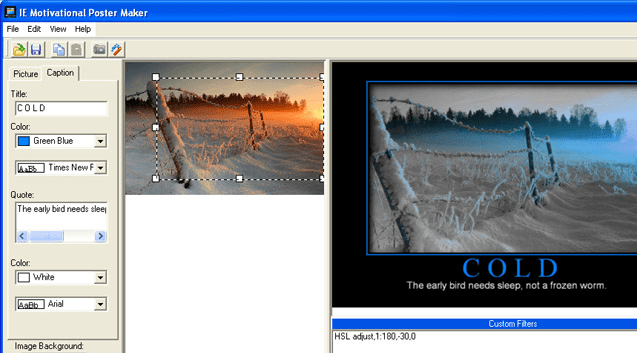
User comments